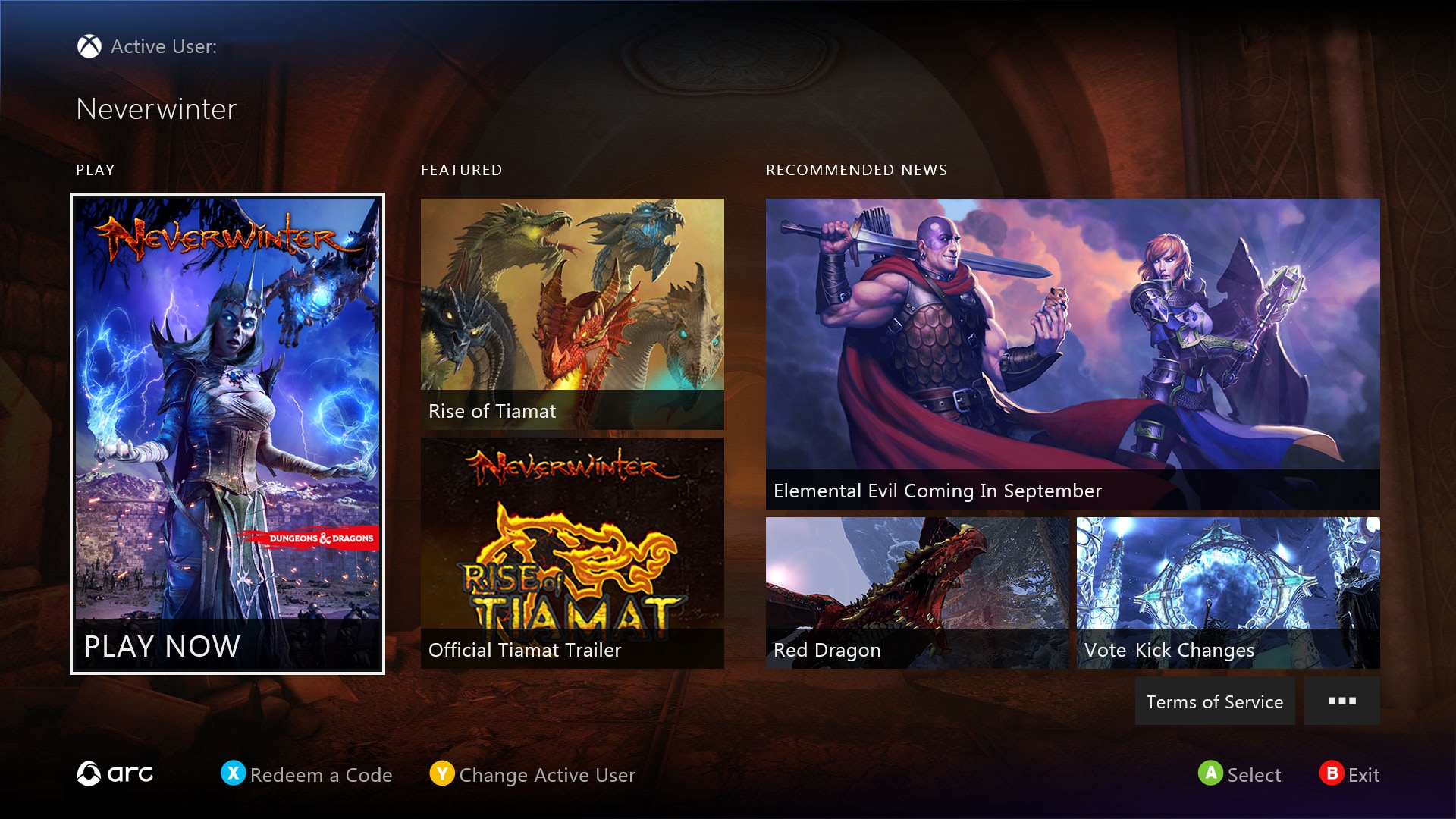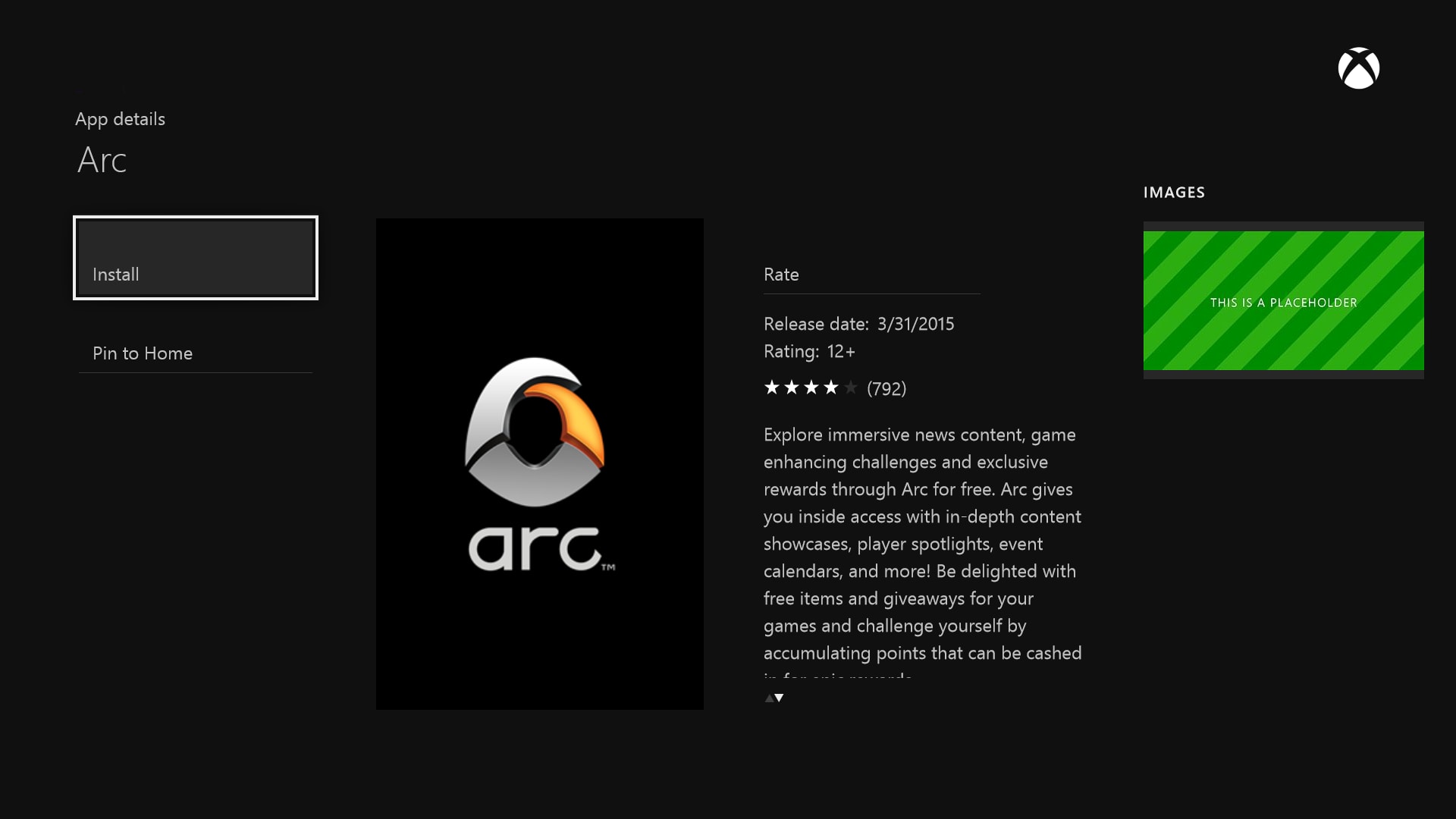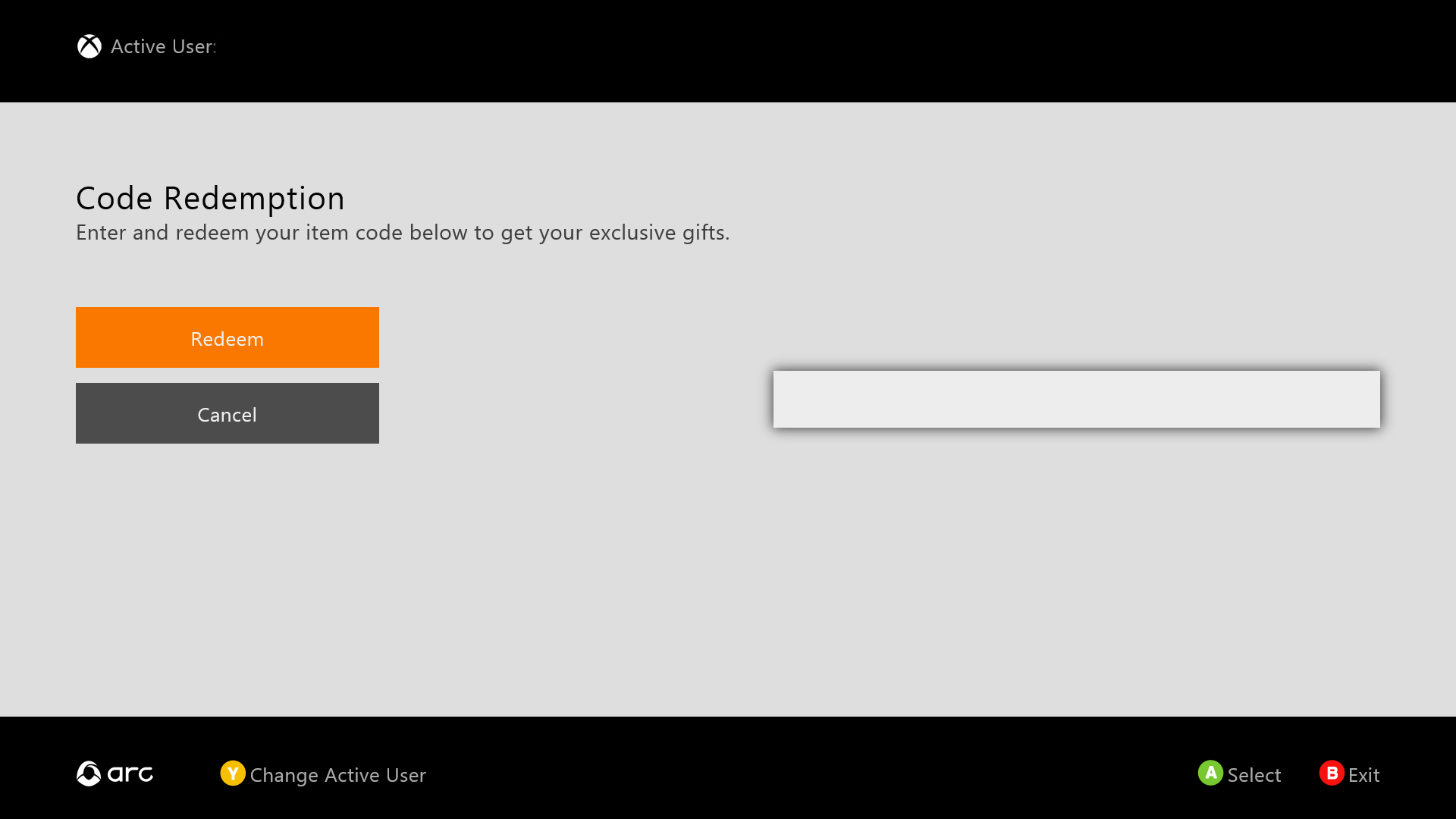- 0
-
Вход или Зарегистрироваться
Проверьте ваши учетные данные.

Arc Defender
Похоже, вы входите в систему на новом компьютере или через новый браузер. Для обеспечения безопасности, пожалуйста, подтвердите вашу учетную запись, перед тем как войти в систему. Мы отправили письмо на ваш электронный адрес, содержащее PIN-код. С его помощью вы сможете подтвердить, что вы являетесь хозяином этой учетной записи.
Пожалуйста, введите PIN-код, который мы отправили вам по эл. почте.
Отправить мой PIN-код Где мой PIN-код? ОтменаПроверка учетной записи прошла успешно.

Arc Defender
Отлично! Мы проверили, что у Вас действительно есть доступ к этой учетной записи.
Пройти в Arcgames - Установить Arc
Ключ Torchlight был отправлен на вашу электронную почту. Вы можете активировать этот ключ в игре.
Закрыть