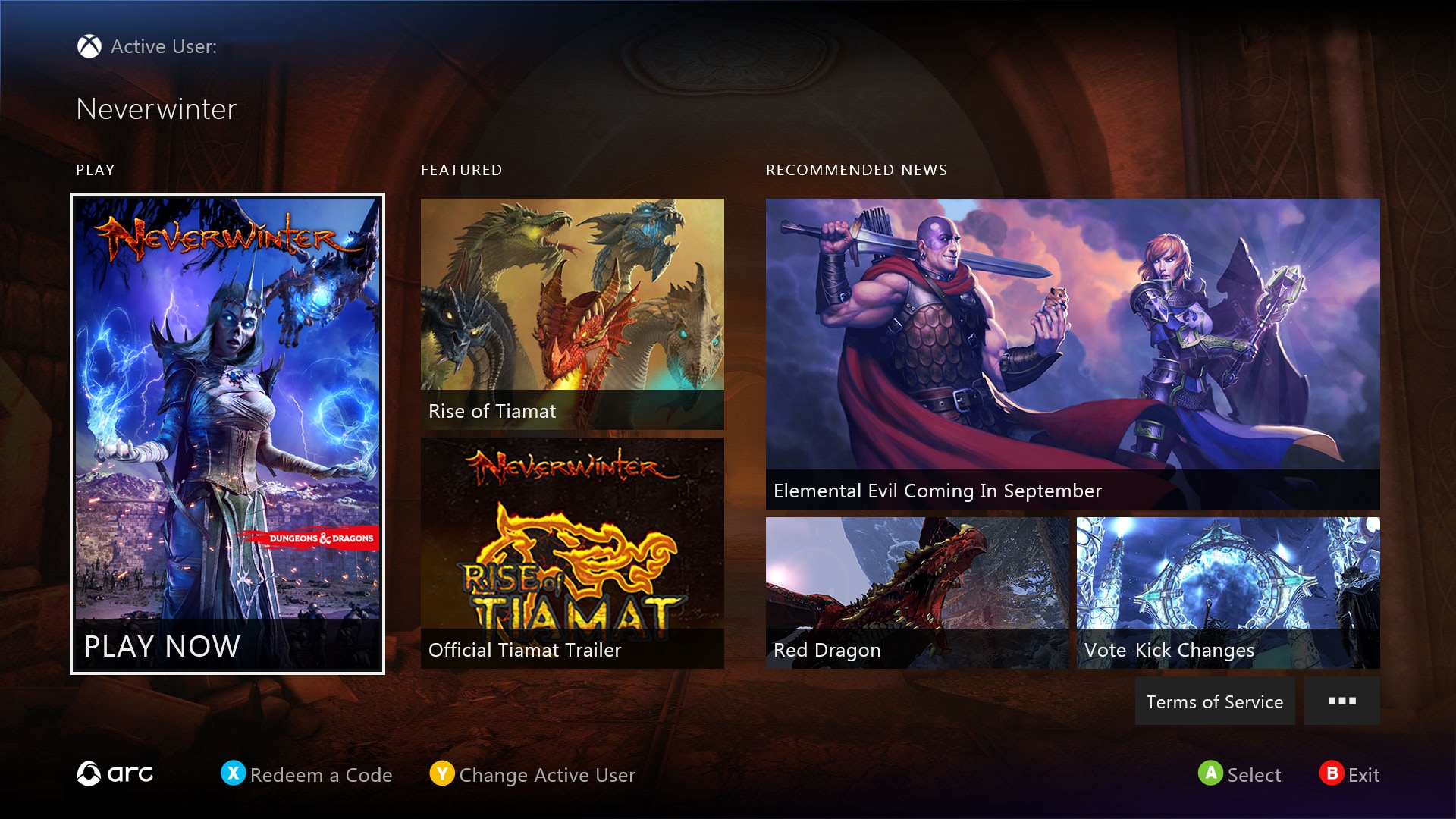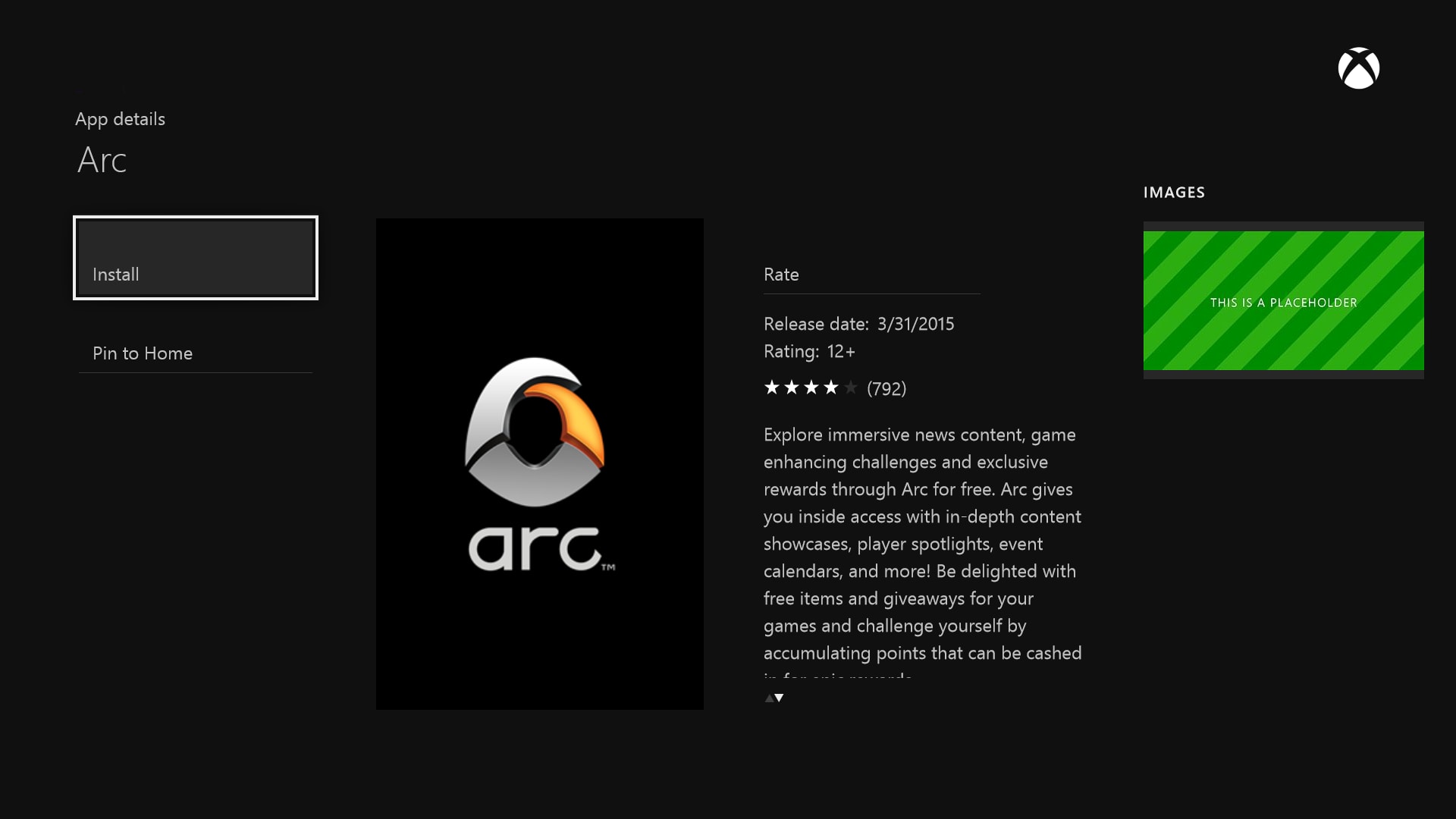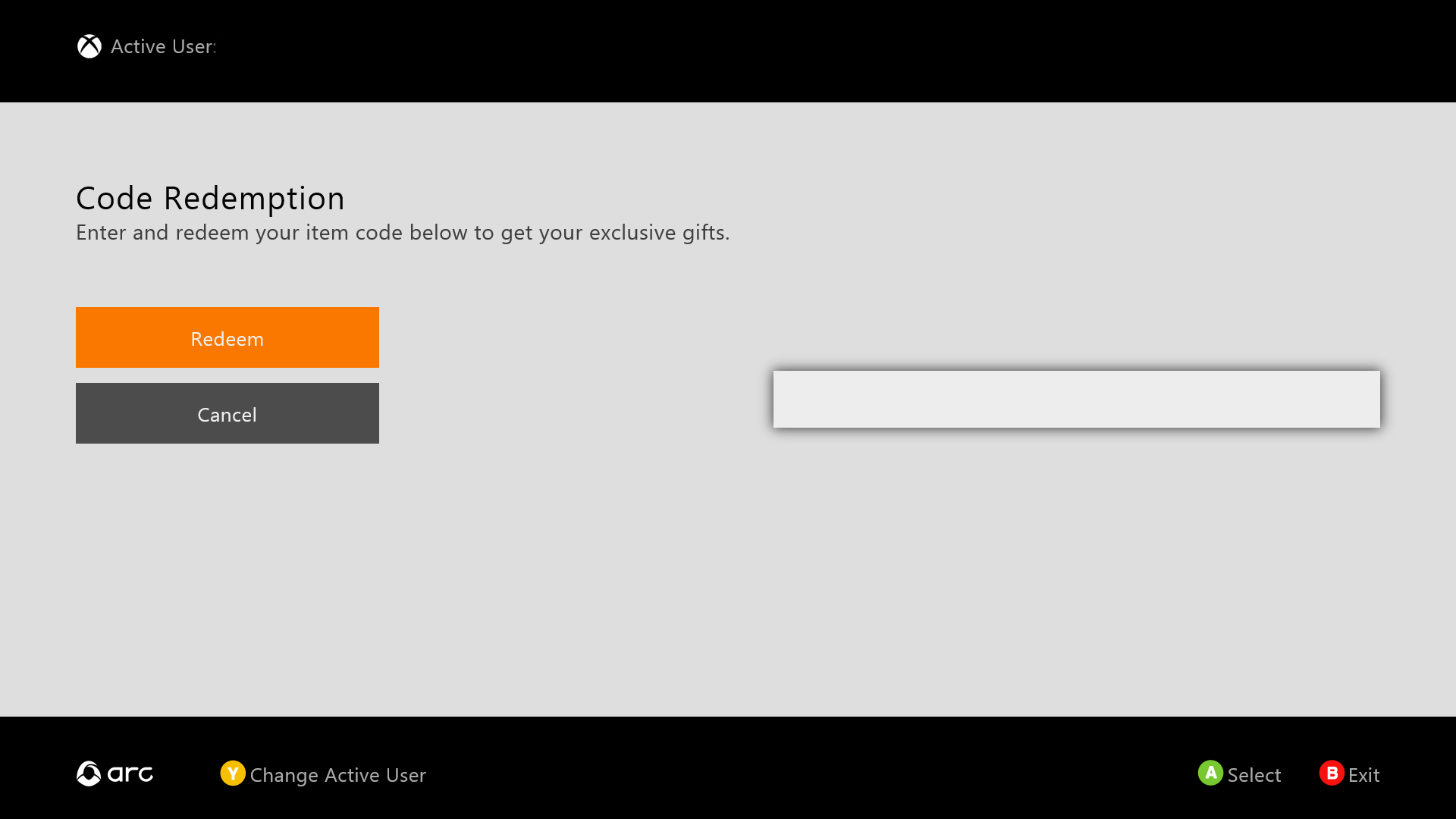- 0
-
Sign in or Register
Verify Your Credentials

Arc Defender
Looks like you are logging in with a new computer or browser. For your security, please verify your account prior to logging in. We have emailed you a pin to verify you are the owner of this account.
Please enter the pin we emailed you above
Submit My Pin Where is My Pin?What is this and why am I seeing it?
CancelAccount Verification Successful

Arc Defender
Great! We have verified that you have appropriate access to this account.
Continue to Arcgames - Install Arc
Your Torchlight product key has been emailed to your Arc registered email address, you can redeem this key in game.
Dismiss