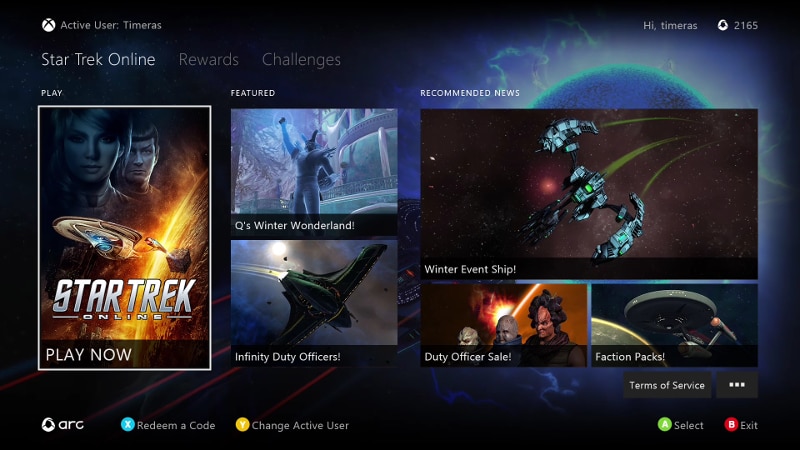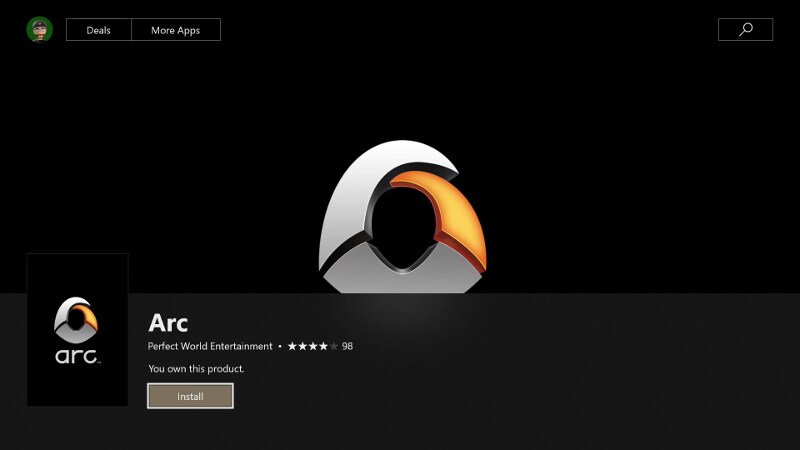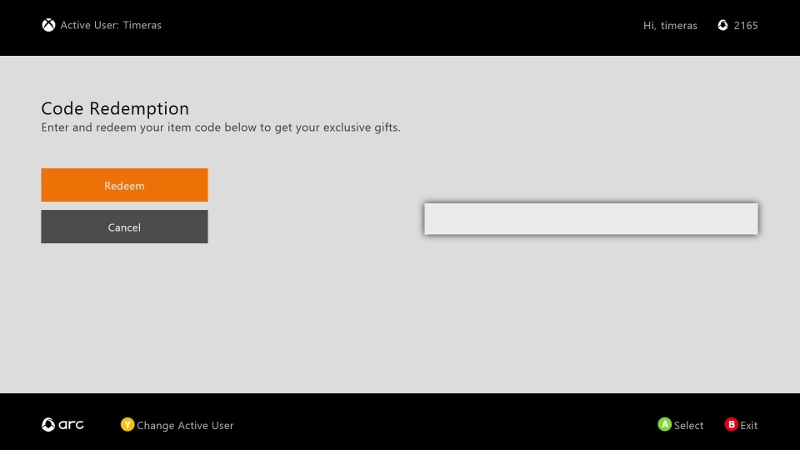- 0
-
Einloggen oder Registrieren
Daten bestätigen

Arc Defender
Scheinbar loggst du dich von einem neuen Computer oder Browser aus ein. Aus Sicherheitsgründen musst du deinen Account vor dem Einloggen bestätigen. Wir haben die einen PIN zukommen lassen, der dich als Besitzer bestätigt.
Bitte gib den zugemailten PIN oben ein
Meinen PIN einsenden Wo ist mein PIN?Was ist das und warum sehe ich es?
AbbrechenAccount erfolgreich bestätigt
- Arc installieren
Dein Torchlight-Key, den du im Spiel einlösen kannst, wurde an die E-Mail-Adresse geschickt, mit der du dich bei Arc registriert hast.
Ausblenden