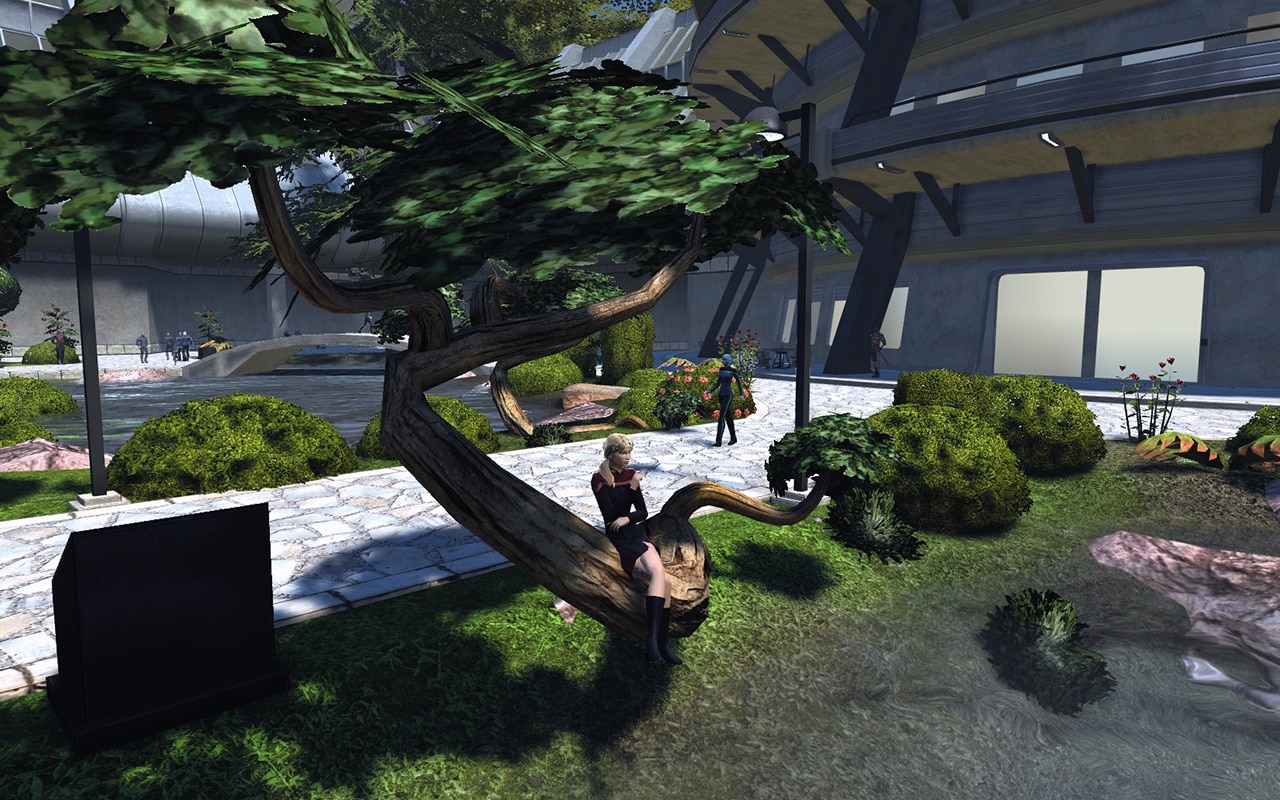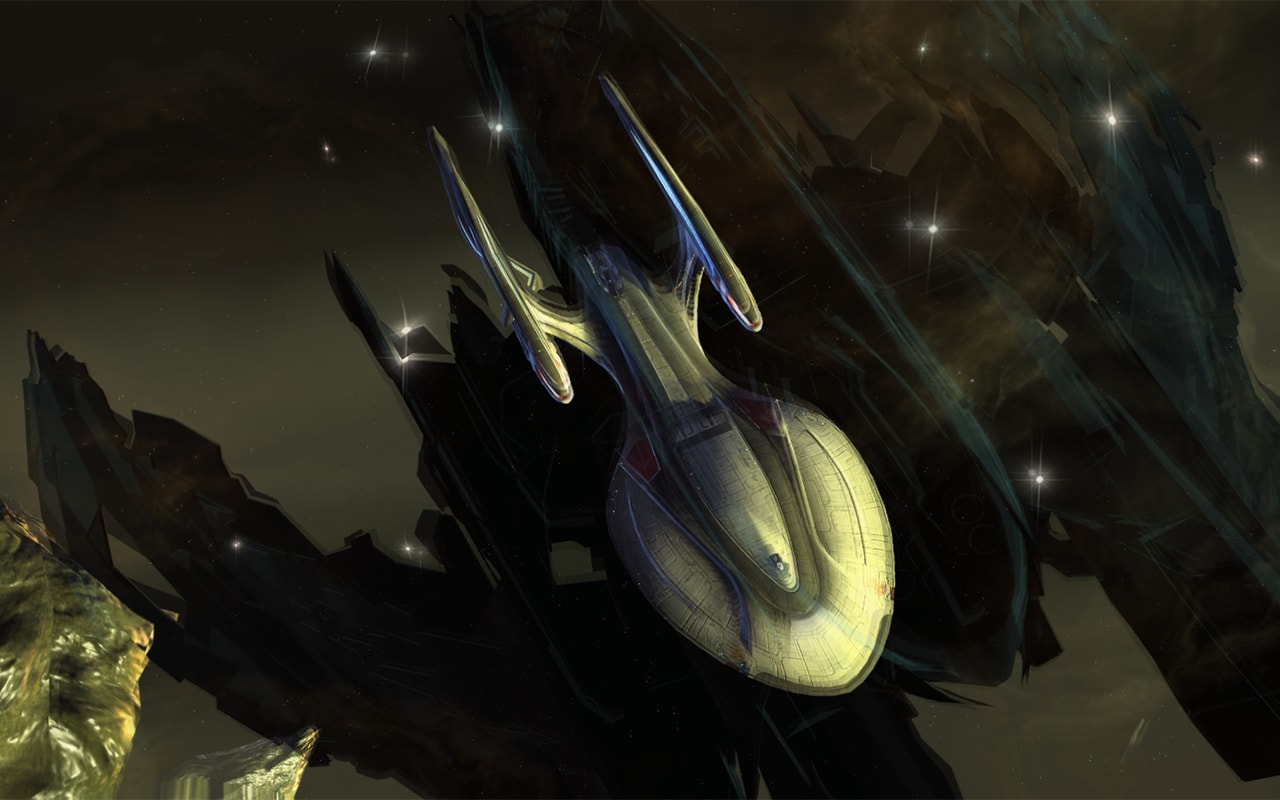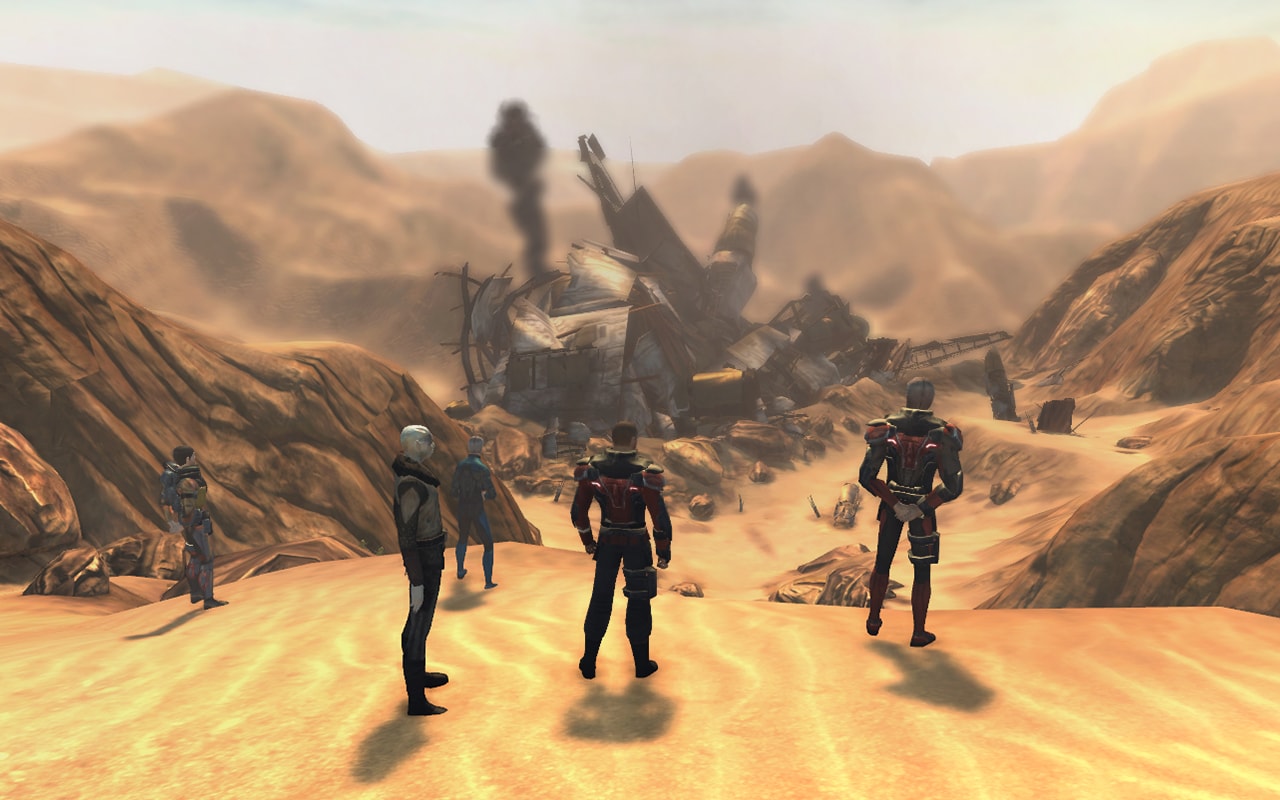It’s back, Captains.
Starting today, for the next two weeks, until May 26th, we’re having ourselves a Loading Screen Screenshot Competition. You know all those fancy screenshots you see while the game is loading? Your work could be right up there with them, touting your in game photography accomplishments for all the world to see.
Here’s how this is going to work:
Over the next two weeks, take a screenshot in game. (Details on how to do that below.) Submit it directly to ambassadorkael@gmail.com. Once the contest has completed, a panel of Cryptic artists will review the entries and decide the winners. Those winners will be posted in a blog for all the world to see, and our top three will become new loading screens in game!
How to take a screenshot:
- All images must be 1920x1080 or larger.
- Set up your scene in game. Remember, we’re looking for something dynamic and interesting that shows off the game. Screens of your character standing dramatically in center frame, facing the camera, while fun, aren’t what we’re looking for. (See examples below)
- In the chat window, type "/screenshot" to take a .TGA image, or /screenshot_jpg to take a .jpg image. Either is fine to submit.
- This will create a screenshot file in the directory below, which you can submit directly to us.
- You can find your screenshot folder in "\Star Trek Online\Star Trek Online\Live\screenshots" - that being a rule of thumb on most computers.
Here’s some great tips from Lead Ship and UI Artist Thomas Marrone.
And some official rules:
- Three entries per person – pick your best shots!
- All screenshots must be your own work.
- Screenshots can only contain assets from Star Trek Online.
- These shots should be straight from the game - you can use Demorecord, but no editing in programs like Photoshop, please!
Below, you can find some examples of past winners. Go forth and grab some great screenshots, Captains!